
| Avant Browser Help - Address Bar |
 |
|
||||
|
|
The address bar is one of the main toolbars in Avant Browser. It allows you to enter the URL (address) of a website that you wish to visit (for example, http://www.avantbrowser.com)
To the right of the address bar, is the Go button. Clicking on this after entering the URL into the address bar, will take you to that website.
The Go button also has another feature. Left clicking on the drop-down button, will show the following menu.
Selecting Open will open the address you entered in the address bar, in the active browser window.
Selecting Open in a New Window will open the address you entered in the address bar, in a new browser window.
The From Clipboard opens the address that is on the Windows clipboard, in the active browser window.
Selecting Translate allows you to translate the current webpage to a different language using the Google or WorldLingo online translation service.
In addition to the Go button, you can also open an item from the address bar's dropdown list. And right-clicking the dropdown list in the address bar allows you to open an item from the list in the same window, a new window or alternatively, delete the item from the address bar's list!.
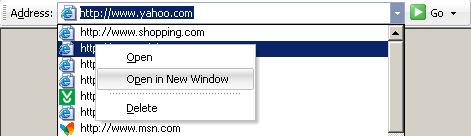
See Also:
Standard Buttons
Search bar
Bookmarks bar
Add-on Buttons
Similar Websites Bar
Window Tabs Bar
System Bar
Copyright © 1999-2008, Avant Browser. All rights reserved.