 |
 |
Avant Browser Help - Tabs Bar
|  |
 |
|
|
|
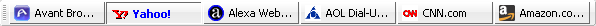
The
tabs bar shows "tabs" for each website you have open, which is intended to make
it easier to switch between the website's.
When right clicking on a tab,
you will see the following menu;
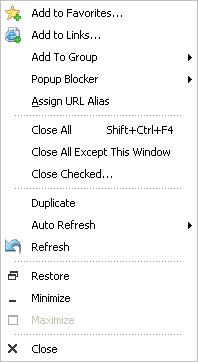
Add to
Favorites adds the webpage to your Favorites list.
Add to
Links adds a shortcut to the website, to your links bar.
Add to
Group allows you to add the website to one or more of your Groups lists.
PopUp Blocker allows you to add the website and/or all links
contained within it, to your Pop-Up blockers black list.
Close
All closes all browser windows
Close All Except Current
closes all except the active window
Close Checked shows the
"Close Checked" dialog which allows you to selectively close the windows you
currently have open
Duplicate opens the current webpage in a new
window
Auto-Refresh allows you to enable/disable auto-refresh for
the current webpage
Refresh refreshes the active window
Restore restores the active window to it's "normal" height, width
and position
Minimise minimises the active window
Maximise maximises the active window
Close
Closes the active window
See Also:
Standard Buttons
Address bar
Search bar
Bookmarks bar
Add-on Buttons
Similar Websites Bar
System Bar
Copyright © 1999-2008, Avant Browser. All rights
reserved.

